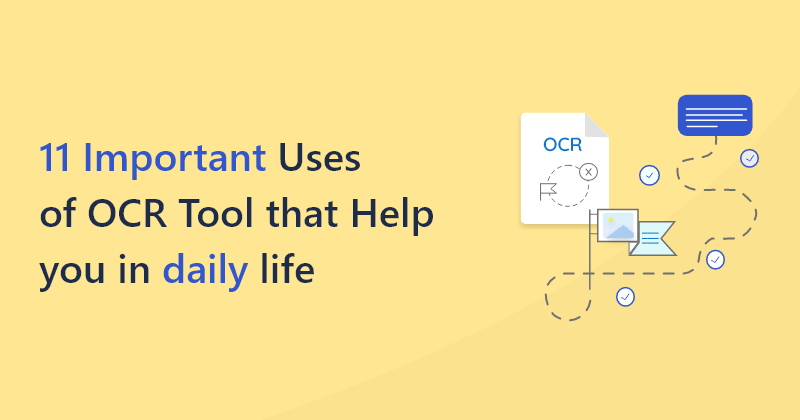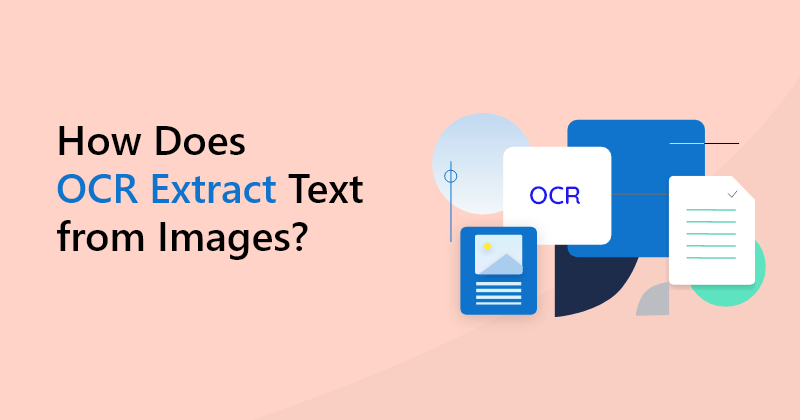How you can Ease your writing by using the OCR tool?
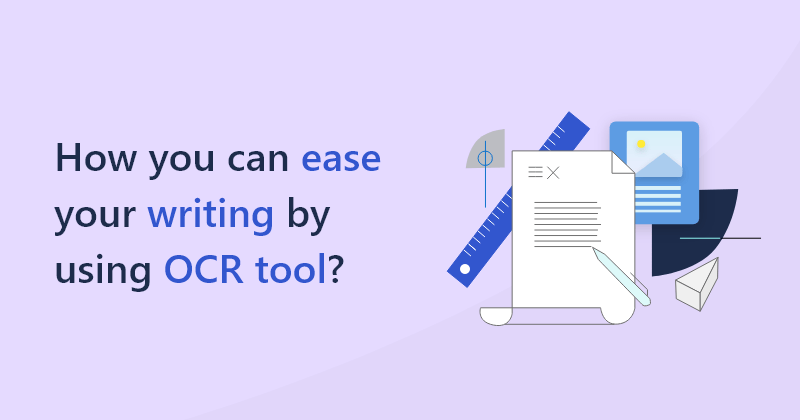
Have you ever wondered about a one size fits all tool that can help you with all types of writing?
While engrossed with piles of papers and writing tasks, you might have entertained the thought of getting a magic wand that could write your work automatically.
The OCR, a technology of modern times, works at the back-end of an image to text, pdf to text, and other converting tools.
Therefore, this tool is also called the OCR tool.
How to define an OCR tool?
It is an electronic device programmed to convert images of hand-written or printed text into digital text. The soft copy of the text can be edited and transferred easily.
How have writing technologies evolved up to OCR?
If we connect the lineage of writing hardware and software, we will come to the point that OCR is the latest technology available in post-modern times.
Writing has a long history starting from the early days of Mesopotamian civilization, where people used clay for documentation. Probably, The first writing software humans have ever employed was a bone, a shell, or tree bark.
Then, papyrus and parchment appeared as the best writing mediums of their times. It triggered their excess use for business, and educational and story writing in ancient Rome and Greece.
In 105 CE, the Chinese invented paper, which was initially kept secret but later spread across the world reaching Arab traders and Europeans.
A major watermark in the evolution of writing technologies appeared in the form of the printing press.
Gutenberg invented a mechanical device, which used individual letters in a wooden frame, to print pages without writing in the mid-15th century.
Later, with the advent of computing, came electronic devices like keyboards.
Cutting it short, OCR technology first appeared as a technology in the form of Omni-font OCR in the 1970s.
Nowadays, it is available commercially across the world coupled with AI technology to further ease our writing.
Different converters have been produced by various vendors across the globe, of which some are basic and others are advanced.
Advanced devices are expensive and used by organizations for specific purposes like mail sorting and check reading.
Improvement in computer technology made OCR available in software packages for multipurpose writing tasks.
How does Ocr ease your writing?
Ocr can ease your writing in many ways. You can use an OCR tool to feed any paper written text into the computer.
In the modern world, you have to write various types of texts to fulfill your growing needs. Some of the common types are as follows: academic writing, creative and content writing, and business documentation.
Students:
It is a very broad discipline of writing, as it contains all sorts of text writing used for educational purposes.
You have done academic writing in your school, college, or university to get along with your educational career.
Students often face the burden of massive assignments that are to be retyped to send to the instructor.
Sometimes, they have to copy large chunks of text from hand-written or printed pages. Instead of re-typing text in the word processing software, they can use OCR software to scan and extract text.
In research papers and thesis writing, you have to provide a plethora of quotations. But it becomes a very tedious task to write the text manually.
Thus, Optical Character Recognization tools become handy in getting the text onto the computer screen.
Content/creative writers:
Writers and content creators create thoughtful and literary content. They have to read a lot of books to produce exceptional content.
Nowadays, businesses are hiring writers to promote their products through content creation. Besides, authors publish their books in the soft form to tap the greater users on the internet.
This tool is extremely beneficial for writers because they can scan their diaries or writing journals and extract content to use in their scripts.
Type-written or printed content can be edited without any hassle.
Business Documentation:
Every successful business keeps track of its sales, purchases, deals, stocks, and customers' information regularly.
Most often, this information is in the form of business files. A business file is a set of papers about a certain aspect of a business.
All these files have to be stored in large rooms and to be indexed properly so that they can be retrieved directly without searching.
It is quite hectic to sort out and find a document amid a plethora of files. Therefore, an OCR helps in documenting these writings by scanning these files and storing the information into the computer.
This practice helps in the quick access and security of these files.
Teachers:
Just as students have to deal with a lot of papers and assignments, teachers and lecturers also have to write tasks and study material for the students.
Their task becomes cumbersome when they have to prepare lectures from different resources and have to provide study notes to their students.
They can use an image to text, pdf to text, pdf to word, or pdf to excel tools to get rid of retyping the text from different sources. Hence they can simply scan the text and add it in a compact form of notes.
Wrapping up:
OCR is the technology of today. Since its inception, it has revolutionized the writing mediums. Its sole purpose is to provide ease to your writing.
An OCR tool is very beneficial for people concerning different areas of life. Whether you are a student, a teacher, or a writer, you can optimize your writing through an OCR tool.
Blogs





Why are you cancelling?
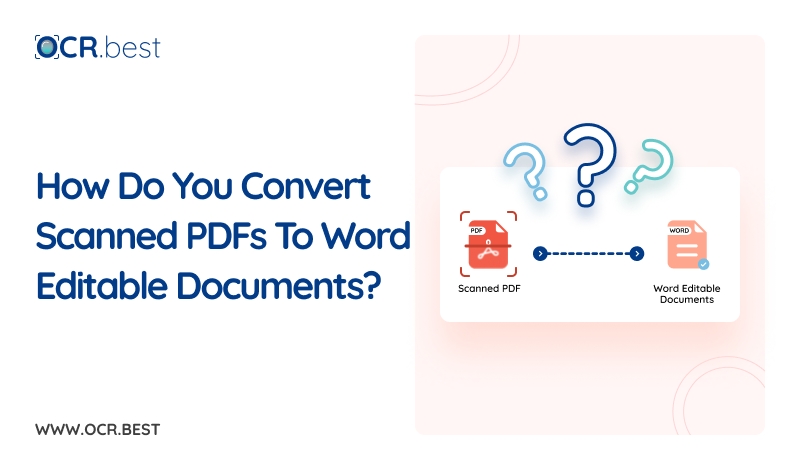
_and_How_it_Work-min1.png)